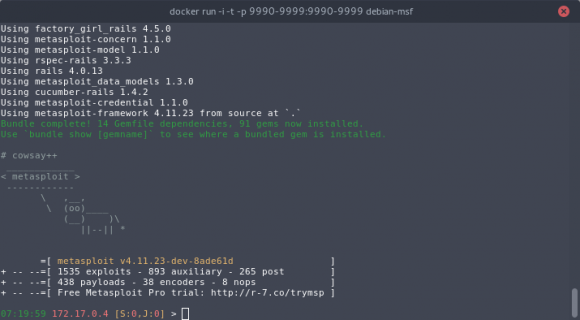A security advisory on OpenSSL has recently been published. Details are there and there.
It is vulnerable to a MiTM attack where the attacker can intercept and retrieve the credential to a trusted HTTPS website, by intercepting the session cookie sent back to the client.
A proof of concept of an attack against Twitter was made.
Fine. But so far, the answer was to just disable any renegociation.
This actually causes some issues with SSL session timeout and totally broke client authentication.
I got into problems because of the latter. I am using client authentication for some location of my web server, and I recently could not connect anymore to these with the following log in apache :
[Tue Nov 24 16:56:15 2009] [debug] ssl_engine_kernel.c(1912): OpenSSL:Exit: error in SSLv3 read client hello A
[Tue Nov 24 16:56:15 2009] [error] [client x.x.x.x] Re-negotiation handshake failed: Not accepted by client!?
I first was not aware of the openssl patch and tried almost anything possible. My focus was, of course, on the certificate and the client.
But, a nice guy on IRC #suse, Stittel, had a good hunch and suggested me to look at the CVE-2009-3555 fix.
After more tests, it was quickly confirmed to work well with older versions of OpenSSL (as shipped in Debian Lenny).
Finally, I downgraded the OpenSSL version on my openSUSE box to a version prior to the CVE-2009-3555 fix and it just worked fine.
Then, I dig into it and found a lot of interesting reports there and there. So far it is a real mess.
In short, the breakage will stay as long as browsers don’t also include a patch to avoid renegotiation.
So far, I could not find a browser that does include a patch.
If anyone reading it knows a version that does it, please let me know.
Meanwhile, you have actually the choice between :
- low security by deactivating client authentication on your server
- low security by keeping a vulnerable version of OpenSSL
As my server is not very exposed, I chose the latter, but that’s not satisfying. It is not recommended, but if like me you need to use client authentication with mod_ssl on openSUSE 11.2, do :
% zypper install --from repo-oss openssl openssl-certs libopenssl0_9_8 libopenssl0_9_8-32bit
where repo-oss is the alias to the 11.2 release (without updates) on your system.
What a brutal way to fix an issues without much notification and consideration to the users ! Even the log message is wrong and just confusing the administrator…
PS 1 : thanks again to Stittel for the good hint (I hope you will come by here) and to the always nice and helpful #suse channel in general ;)
PS 2 : bug reported on openSUSE bugzilla