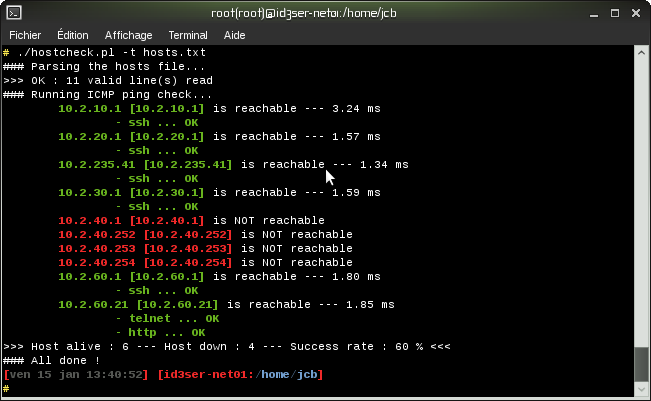Edward Bjarte Fjellskål contacted me to let me know about a new program he, Kacper Wysocki and Jan Henning Thorsen made, called Prads.
Prads is a fingerprinting scanner, coded in Perl. I am fond of this kind of tool, so I enjoyed checking it out.
Prads operates differently from Nmap or SinFP that I already introduced on this blog. It works passively, meaning that it aims to scan systems without sending out a single packet. It does this by capturing the traffic silently though an interface in promiscuous mode.
The advantage, of course, is that it is much more stealth than a classic scanner, which leaves usually a lot of log entries in firewalls or IDS.
It works on several layers and is based on all the common protocols, that should make it efficient and fast : TCP, UDP, ICMP, ARP.
Using Prads is very simple, just look at prads –help for more info.
There is a sample output, after running it a few seconds on my network :
% sudo perl prads.pl -d eth0 --os --service
Starting prads.pl...
Using eth0
DBD::SQLite::db prepare failed: table asset already exists(1) at dbdimp.c line 271 at prads.pl line 320.
1243801518 [SYN ] ip: 192.168.222.23 - Linux - 2.6 (newer, 7) [S4:64:1:60:M1460,S,T,N,W7:.] distance:0 link:"ethernet/modem"
1243801518 [SYNACK ] ip: 192.168.222.254 - Linux - 2.6 (newer, 0) [5792:64:1:60:M1460,S,T,N,W0:ZA] distance:0 link:"ethernet/modem"
; 3.0.10-1.1.1 Firefox [192.168.222.23:44555] distance:1 link:SERVICE
1243801518 [SERVICE ] ip: 192.168.222.254 - Unknown HTTP - HTTP; [192.168.222.254:80] distance:1 link:SERVICE
; 3.0.10-1.1.1 Firefox [192.168.222.23:44556] distance:1 link:SERVICE
; 3.0.10-1.1.1 Firefox [192.168.222.23:44557] distance:1 link:SERVICE
; 3.0.10-1.1.1 Firefox [192.168.222.23:44558] distance:1 link:SERVICE
; 3.0.10-1.1.1 Firefox [192.168.222.23:44559] distance:1 link:SERVICE
1243801536 [SYNACK ] ip: 91.121.56.96 - Linux - 2.6 (newer, 5) [5792:64:1:60:M1380,S,T,N,W5:ZA] distance:7 link:"GPRS, T1, FreeS/WAN"
1243801536 [SERVICE ] ip: 91.121.56.96 - Generic TLS 1.0 SSL - ; [91.121.56.96:443] distance:1 link:SERVICE
1243801438 [UDP ] ip: 192.168.222.23 - @Linux - 2.6 [20:64:1:.:2:0] distance:0 link:ethernet [OLD]
1243801438 [UDP ] ip: 89.2.0.1 - @Linux - 2.6 [20:64:1:.:2:0] distance:2 link:ethernet [OLD]
1243801544 [SERVICE ] ip: 89.2.0.1 - - - DNS; - [89.2.0.1:53] distance:1 link:SERVICE
1243801549 [SYNACK ] ip: 192.168.222.1 - Cisco - 7200, Catalyst 3500, etc [4096:255:0:44:M1460:A] distance:0 link:"ethernet/modem"
1243801549 [SERVICE ] ip: 192.168.222.1 - Cisco SSH - Protocol 1.5; 1.25 [192.168.222.1:22] distance:1 link:SERVICE
1243801549 [SERVICE ] ip: 192.168.222.23 - OpenSSH - Protocol 1.5; 5.1 [192.168.222.23:42208] distance:1 link:SERVICE
1243801600 [SYN ] ip: 192.168.222.23 - Linux - 2.6 (newer, 7) [S4:64:1:60:M1460,S,T,N,W7:.] distance:0 link:"ethernet/modem" [OLD]
1243802459 [SYNACK ] ip: 192.168.222.2 - UNKNOWN - UNKNOWN [8192:128:1:60:M1460,N,W8,S,T:A] distance:0 link:"ethernet/modem"
1243802459 [SERVICE ] ip: 192.168.222.23 - Windows SMB - ; [192.168.222.23:37748] distance:1 link:SERVICE
1243802459 [SERVICE ] ip: 192.168.222.2 - Windows SMB - ; [192.168.222.2:445] distance:1 link:SERVICE
1243801596 [SYNACK ] ip: 91.121.56.96 - Linux - 2.6 (newer, 5) [5792:64:1:60:M1380,S,T,N,W5:ZA] distance:7 link:"GPRS, T1, FreeS/WAN" [OLD]
1243801596 [SERVICE ] ip: 91.121.56.96 - Generic TLS 1.0 SSL - ; [91.121.56.96:443] distance:1 link:SERVICE [OLD]
1243801367 [UDP ] ip: 192.168.222.2 - @Windows - MS [20:128:0:.:0:0] distance:0 link:ethernet [OLD]
As you can see, there is already some interesting output.
It detected quite well my Linux laptop running Firefox (UPDATE : according to the author, it is a bug as client detection has not been implemented yet) and surfing a few website, the provider’s DNS servers, another Linux machine and a Windows desktop. Concerning the last two, I guess that a more completed signature database would have allowed a more precise fingerprinting. The Linux box is a wifi Linksys router and the Windows one runs Vista.
Also, the gateway curiously did not show up itself, but the presence of a SSH connection helped to find it.
Finally, there is a little incoherence between the distance shown for the DNS server (=2, correct) and for the service (=1).
To be honnest, so far, I had never found interest in the existing passive scanners. There were POf but it is now pretty outdated and seems not to be developped anymore. Ettercap could fingerprint the system seen while sniffing (profiles), but it was definitely too limited and not really furtive. Moreover, Nmap with the right options, or SinFP itself can be quite stealth.
But now Prads has a place among the tools I use. It is efficient, straight forward and provide some useful info, beyond the OS detection : service and client info, distance, etc. It is nice because, once again, all these data are obtained withou sending out any request at all.
As it is in its early stage, it is very promising and I am looking forward to Prads and its signature database improving. Please keep up the good job !
That’s all for today. This tour was short but I will write again about this tool, as I will be using it. The next post will probably introduce the way the signature database is built and how it can be extended. So keep wired and don’t forget to check the Prads homepage.