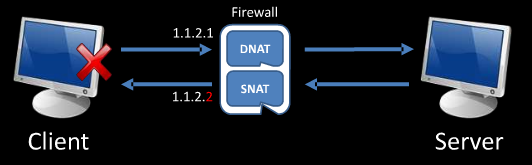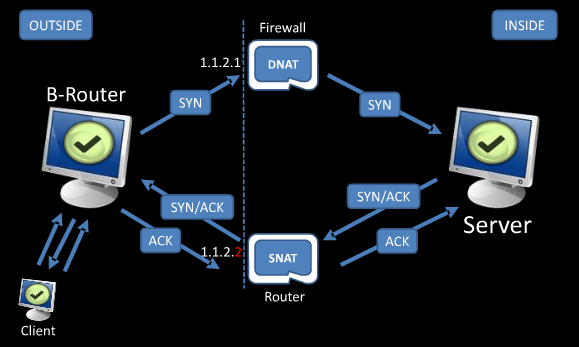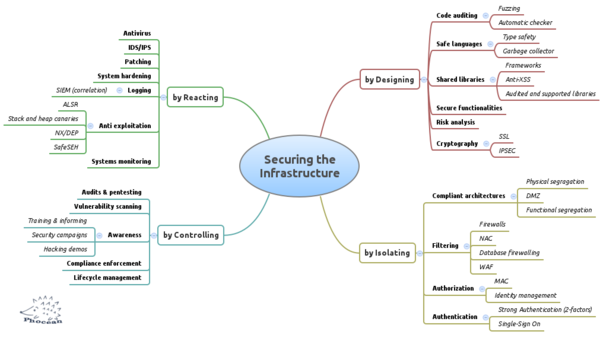By default, access from openSUSE or any Linux box,to a Windows Vista CIFS share is broken.
The cause is that Samba speaks NTLM while Vista speaks only NTLMv2.
Googling provided the solution, but it does not seems well known yet.
A workaround is to make Vista more flexible on client acceptation.
If you are running the Ultimate or Buisness version of Vista :
- Run secpol.msc
- Go to Local Policies / Security Options
- Find Network Security : LAN Manager authentication level
- Change the setting from Send NTLMv2 response only to Send LM & NTLM – use NTLMv2 session security if negotiated
If you are running the Home version, you will have to edit the registry manually :
HKEY_LOCAL_MACHINE\System\CurrentControlSet\Control\Lsa\LMCompatibilityLevel
If it doesn’t already exist, create a DWORD value named LmCompatibilityLevel and set its value to 1.
Or in smb.conf :
client ntlmv2 auth = yes
More ressources there.