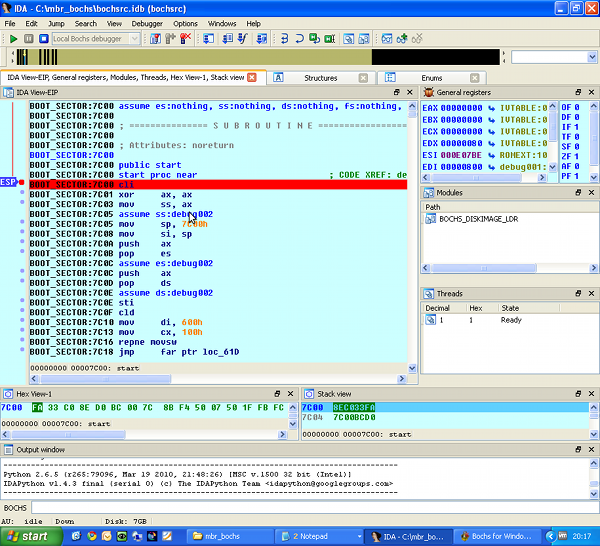Wow, this article and especially one of its comments saved my day.
My computer crashed and one of the VMware machine hosted on it could not start anymore :
“Cannot open the disk ‘path of vmdk’ or one of the snapshot disks it depends on.
Reason: the specific virtual disk needs repair.
Checking on the VMware forums, I quickly found the command that was supposed to help :
$ vmware-vdiskmanager -R /path/to/disk.vmdk
The virtual disk, '/path/to/disk.vmdk', is corrupted but the repair process has failed.
Damned ! I almost resigned restoring the last backup and loosing a week of work when, by chance, I found the article mentioned above.
As recommended, I downloaded the Virtual Disk Development Kit 1.2 from VMware, untared it and still doubtfully launched :
$ ./bin64/vmware-vdiskmanager -R /path/to/disk.vmdk
The virtual disk, '/path/to/disk.vmdk', was corrupted and has been successfully repaired.
Saved! Thanks so much to the guys. I would have never thought about trying it, I wonder how they could find it.
But how is it possible that the utility coming with vmware workstation 7.1 suck so much and is not on par with other versions ?