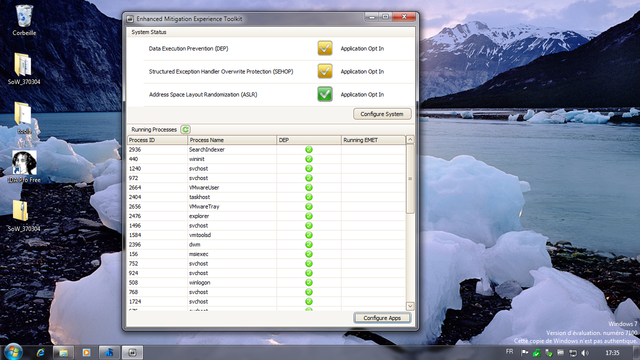Console-Kit spawns 35 threads on my system, which is a waste considering that I use at most 7 vty. But it is definitely useless on a server (you don’t need fast switching stuff). Dbus and Hal are also not useful on a server and consuming resources for nothing.
Unfortunately, they are settled with the default basic installation and they have some dependencies (e.g the kernel and zypper) that make them impossible to simply uninstall .
Here is a way to at least deactivate these services at startup on openSUSE 11.2 (it might also work with 11.3).
First, ConsoleKit is not a standalone daemon anymore on the latest versions of openSUSE. It is started along with dbus (you will see that if you stop dbus, all the ConsoleKit thread will magically vanish).
But trying straight to remove dbus from the startup doesn’t work, because of dependencies among services. On my system, it complained like this:
# chkconfig dbus off
insserv: Service dbus has to be enabled to start service bluez-coldplug
insserv: Service dbus has to be enabled to start service network
insserv: Service dbus has to be enabled to start service haldaemon
insserv: Service dbus has to be enabled to start service earlyxdm
insserv: exiting now!
/sbin/insserv failed, exit code 1
[1] 7954 exit 1 chkconfig dbus off
So, let’s remove the bluetooth stuff:
# zypper remove bluez
Then, we just deactivate the services that can’t uninstalled:
# chkconfig earlyxdm off
# chkconfig network-remotefs off
# chkconfig haldaemon off
You will probably want to keep the network service on, otherwise your configurations scripts won’t be read anymore. In fact, we will just edit the dependency of the startup script itself, by editing /etc/init.d/network and editing these lines:
# Required-Start: $local_fs dbus
# Required-Stop: $local_fs dbus
What we do is just deleting the dbus word, so that the script section looks like it:
### BEGIN INIT INFO
# Provides: network
# Required-Start: $local_fs
# Should-Start: isdn openibd SuSEfirewall2_init
# Required-Stop: $local_fs
# Should-Stop: isdn openibd SuSEfirewall2_init
# Default-Start: 2 3 5
# Default-Stop:
# Short-Description: Configure the localfs depending network interfaces
# Description: Configure the localfs depending network interfaces
# and set up routing
### END INIT INFO
Now we are done and we should be able to definitely turn dbus off:
# chkconfig dbus off
Bingo! I didn’t monitor the memory precisely, but I believe I saved around 50 MB, which is always welcomed on a small server.
I don’t know if it is the best way – I may have missed something – however I am pretty happy as it now works as I wanted. Please let me know if you have a better tip.