I have been a big fan of the “Reducing the friction” series of article published by Scott Lowe a while back.
These articles consist in tips to automate or improve the smoothness of repeated professional tasks. If you haven’t, I recommend you to read them.
Some are specific to the Mac OS X environments, but most of time it is easy to find alternative stuff for Linux. By the way, I am thinking of sharing my own tips for Linux some day.
The issues with technology watch
Today, I will start with an article on how I tackled the issues I have with technology watching : too much information, too many sources, too much noise, too much time wasted… Hmm, yes, that’s a lot of issues!
Before, below are the sources that I used to visit plenty of times a day:
- RSS/Atom feeds, from Feedly with a few hundreds of sources.
- Reddit (most often /r/netsec, but also others)
- Hacker News
So my typical checks consisted in visiting these places subsequently, several times a day. With all the hassle of using different interfaces and the distractions that you can find there, it used to be very time costly and not really efficient.
Typically, I would save interesting topics there (“like” in Twitter, “save” for Feedly…) for a later check. Sometimes I would also use Pocket to read them offline, or a simple PDF export.
As I already said, such a process with many tools is far from ideal and from the Reduce the friction™ theory.
Reducing the friction with Netvibes
Netvibes is a Web platform allowing to gather many kinds of contents within dashboards. It is in fact possible to use it as a news aggregator like Feedly, but it has much more capabilities.
First, it can handle sources from various technologies or social media actors (at least, major ones are supported):
- RSS/Atom
After adding some sources (they call them applications), you can get a classic feed view like below:

Feed view on Netvibes
Nice! We now have a lot of stuff in one place and you can easily distinct what you have read or not (which is not easy to achieve in Twitter, for instance).
Then, similar to what IFTT offers, you can create automated actions easily.
Here are some of the supported triggers:
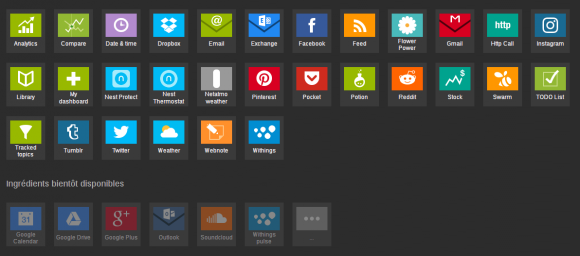
Services supported by Netvibes
Based on a trigger like marking an article from within Netvibes, I can decide to send that article to Pocket or by e-mail for offline reading:
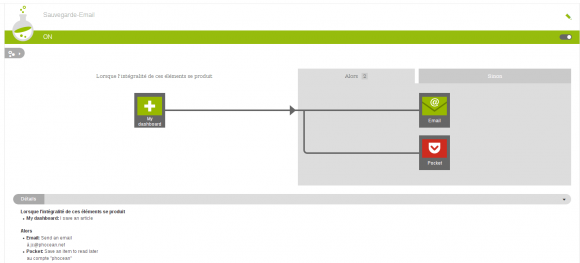
Netvibes action
I have also another action: when a new post appears on a subreddit, I also send it to Pocket.
The possibilities, while not yet infinite, are huge.
You can do a lot with the free version, but for 2€ a month, you get content indexing to quickly find back some items in your feeds. I took this option, as it is useful but also as it is a way to support this project.
There is a premium offer, by far more expensive, but it is not really aimed to individual (analytics and collaborative features). See this page for more information.
Conclusion
I have tried, I believe, all possible alternatives. Including integrating Feedly with IFFT, which is nice but does not solve the issue of reading many sources.
Netvibes is so far very interesting and powerful. It is not perfect, however.
Sometimes the interface is a little clumsy or cumbersome. I also miss a mobile application (for Android), even though the mobile HTML 5 interface is not that bad (http://mobile.netvibes.com).
Finally, I could not find a way to republish a dashboard feed as RSS, so that I could use a mobile reader. Let’s hope that this powerful tool will continue to improve, and for that I hope it gains in popularity.